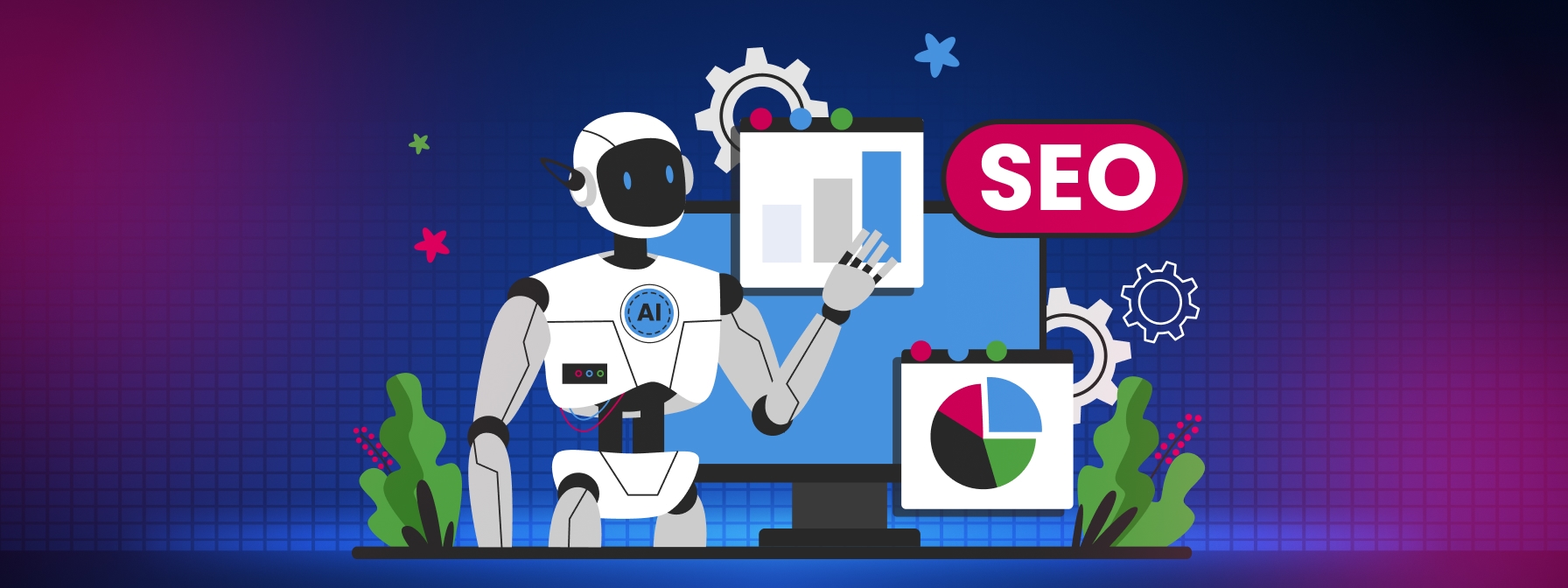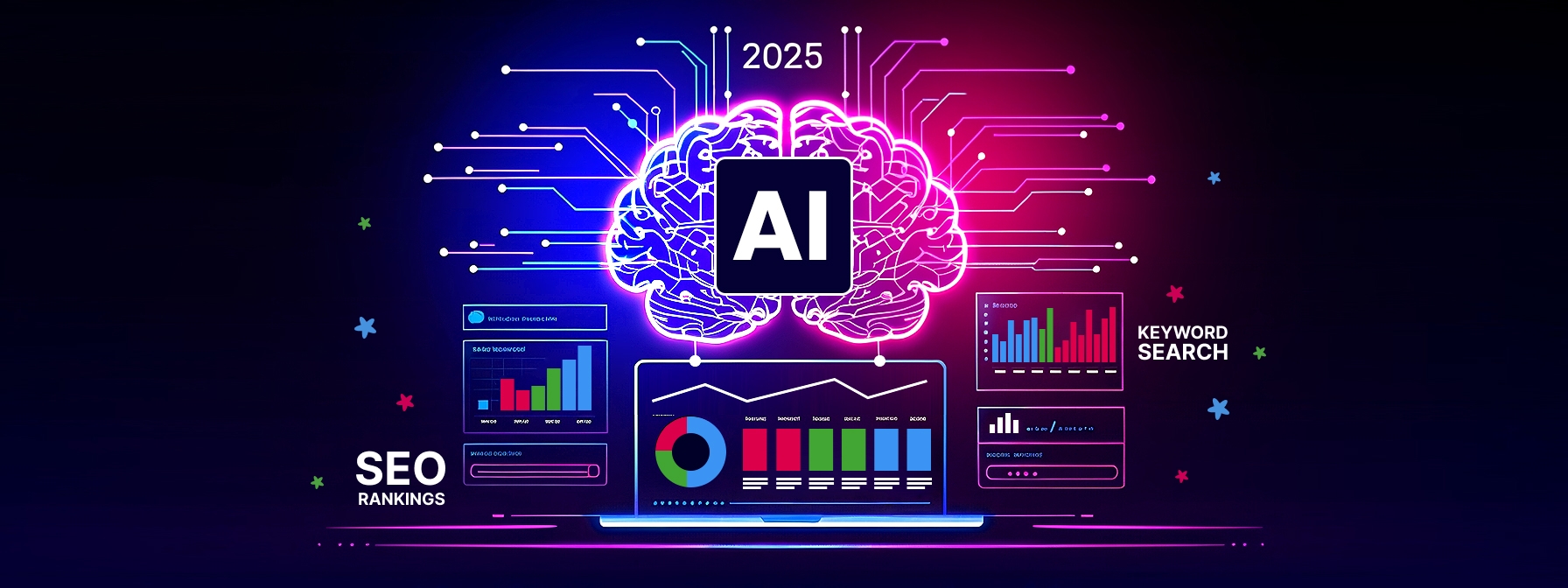Table of Contents
Keeping your website healthy is like taking care of a car. You need to check it regularly to ensure it runs smoothly. This is called website maintenance.
If you don’t maintain your website, it can become slow, unsafe, or outdated. Visitors might leave, and search engines like Google may rank it lower.
This guide will help you understand why website maintenance is important and what tasks you should do regularly.
Why Website Maintenance is Crucial
Regular website maintenance keeps your site running smoothly. It helps with security, speed, and search engine rankings.
Security
Updating your CMS (like WordPress, Joomla, or Drupal) and plugins helps protect against hackers. Using tools like Wordfence, iThemes Security, or Sucuri can scan for malware and fix issues.
Speed
A fast website keeps visitors happy. Tools like Google PageSpeed Insights, GTmetrix, and Pingdom can check your site’s load time. Optimizing images and using a Content Delivery Network (CDN) like Cloudflare can improve speed.
Search Engine Optimization (SEO)
Regular updates help your site rank higher on Google. Fixing broken links, updating meta tags, and submitting an XML sitemap through Google Search Console are important tasks. Using Yoast SEO or Rank Math can assist with SEO audits.
Content Freshness
Keeping your content up-to-date shows visitors that your site is active. Regularly posting blogs and updating pages can improve user experience and conversion rates.
SSL Certificate
An SSL certificate ensures that your website is secure. Renewing it regularly keeps your site trustworthy for visitors.
By focusing on these areas, your website will remain secure, fast, and visible to users and search engines.
Daily Website Maintenance Tasks
Doing small checks every day keeps your website safe and running well. These tasks help you find problems early and fix them quickly.
Monitor Website Uptime
Your website should be online all the time. Use tools like UptimeRobot or Pingdom to check if your site is up. These tools send alerts if your site goes down.
Check for Security Alerts
Security plugins like Wordfence, Sucuri, or iThemes Security can warn you about threats. Look at their alerts daily to keep your site safe.
Verify Website Loads Correctly
Open your website on different devices and browsers. Make sure pages load fast and look right. Fix any broken images or layout issues.
Respond to Contact Form Requests
Check your contact forms for new messages. Reply quickly to keep visitors happy. Tools like Zendesk or Freshdesk can help manage messages.
By doing these tasks every day, your website stays secure, fast, and ready for visitors.
Weekly Website Maintenance Tasks
Every week, it’s important to check your website to keep it running smoothly. These tasks help your site stay fast, safe, and easy to use.
Fix Broken Links
Broken links can make visitors frustrated and hurt your site’s ranking on search engines. Use tools like Google Search Console or Screaming Frog to find and fix these links.
Update Software and Plugins
If you use a website builder like WordPress or Squarespace, check for updates to your software and plugins. Updating them helps keep your site secure and working properly.
Check Forms
Make sure all forms on your site, like contact forms, are working correctly. Test them by filling them out to see if they send information properly.
Run Security Scans
Use security tools like Wordfence, Sucuri, or iThemes Security to scan your website for malware or other security issues. This helps protect your site from hackers.
Backup Your Website
Regular backups are important in case something goes wrong. Use plugins like UpdraftPlus or Jetpack to back up your website’s data. Store backups in safe places like Dropbox or Google Drive.
By doing these tasks every week, you help ensure your website stays secure, fast, and user-friendly.
Monthly Website Maintenance Tasks
Every month, it’s important to check your website to keep it running smoothly. These tasks help your site stay fast, safe, and easy to use.
Review Website Performance
Use tools like Google Analytics and Google Search Console to see how your website is doing. Look at things like how many people visit your site, how long they stay, and which pages they like best. This helps you understand what works well and what needs improvement.
Run Security Scans
Check your website for security problems using tools like Wordfence, Sucuri, or iThemes Security. These tools look for malware and other issues that could harm your site. Keeping your site secure protects your visitors and your information.
Check Site Speed
A fast website keeps visitors happy. Use tools like Google PageSpeed Insights, GTmetrix, or Pingdom to check your site’s speed. If your site is slow, these tools can suggest ways to make it faster.
Update Content
Keep your website content fresh and up-to-date. Add new blog posts, update old information, and make sure all details are correct. This helps your site stay relevant and useful to visitors.
By doing these tasks every month, you help ensure your website stays secure, fast, and user-friendly.
Quarterly Website Maintenance Tasks
Every three months, it’s important to take a closer look at your website. These tasks help keep your site secure, fast, and user-friendly.
Change Passwords
Update your website passwords regularly to keep your site safe. Use strong passwords and consider tools like LastPass or 1Password to manage them.
Review User Accounts
Check who has access to your website. Remove accounts that are no longer needed and ensure each user has the correct permissions.
Clean Up Unused Content
Delete old drafts, unused plugins, and outdated media files. This helps your website run faster and more efficiently.
Optimize Your Database
Use tools like WP-Optimize or WP-DBManager to clean up your website’s database. This can improve your site’s performance.
Check SEO Performance
Use tools like Ahrefs, SEMrush, or Moz to review your website’s SEO. Update meta tags, fix broken links, and ensure your content is optimized for search engines.
Test Website on Different Devices and Browsers
Make sure your website looks and works well on various devices and browsers like Chrome, Firefox, and Safari. This ensures a good experience for all visitors.
Test E-commerce Functions
If you sell products online, test your shopping cart and checkout process. Ensure that payment gateways like PayPal or Stripe are working correctly.
By performing these tasks every quarter, you help keep your website secure, efficient, and user-friendly.
Annual Website Maintenance Tasks
Once a year, it’s important to check your website carefully. These tasks help keep your site safe, fast, and up-to-date.
Renew Domain Name and SSL Certificate
Make sure your domain name and SSL certificate are renewed. This keeps your website secure and accessible to visitors.
Update Legal Pages
Review and update your website’s legal pages, like the privacy policy and terms of service. This ensures compliance with laws like GDPR.
Refresh Website Design
Consider updating your website’s design to keep it modern and user-friendly. This can improve user experience and engagement.
Conduct a Full Website Audit
Perform a comprehensive audit of your website to identify and fix issues. This includes checking for broken links, outdated content, and SEO performance.
Review Security Measures
Check your website’s security settings and update them as needed. This helps protect against new threats and vulnerabilities.
By completing these tasks annually, you ensure your website remains secure, efficient, and aligned with current standards.
Tools and Resources for Effective Website Maintenance
Using the right tools makes website maintenance easier and more effective. These tools help you keep your site fast, safe, and user-friendly.
Performance Monitoring Tools
- Google PageSpeed Insights: Checks how fast your website loads and gives tips to make it faster.
- GTmetrix: Analyzes your website’s speed and provides detailed reports.
- Pingdom: Monitors your website’s uptime and performance from different locations.
Security Tools
- Wordfence: Protects WordPress websites by scanning for malware and blocking threats.
- Sucuri: Offers website security services, including malware removal and firewall protection.
- Solid Security: Provides over 30 ways to secure and protect your WordPress site.
Backup Solutions
- UpdraftPlus: Allows you to back up your WordPress site and store it in the cloud.
- Jetpack: Offers automated backups, security scanning, and more for WordPress sites.
Analytics and SEO Tools
- Google Analytics: Tracks and reports website traffic, helping you understand your visitors.
- Google Search Console: Monitors your website’s presence in Google search results and alerts you to issues.
- Yoast SEO: Helps optimize your WordPress site for search engines.
- Ahrefs: Provides tools for backlink analysis, keyword research, and competitor analysis.
Testing and Monitoring Tools
- UptimeRobot: Checks your website every few minutes to ensure it’s online.
- Hotjar: Shows how users interact with your site through heatmaps and session recordings.
- BugBug: Allows you to create automated tests for your web applications without coding.
By using these tools, you can maintain your website effectively, ensuring it remains fast, secure, and user-friendly.
Conclusion
Keeping your website in good shape is like taking care of a garden. You need to check it regularly to make sure everything works well and looks nice.
Regular website maintenance helps your site stay fast, safe, and easy to use. It also helps more people find your site on search engines like Google.
By following a website maintenance checklist, you can:
- Fix broken links and update content to keep information current.
- Improve site speed using tools like Google PageSpeed Insights and GTmetrix.
- Protect your site with security tools like Wordfence and Sucuri.
- Backup your website regularly with plugins like UpdraftPlus and Jetpack.
- Monitor website performance using Google Analytics and Google Search Console.
Taking these steps ensures your website remains secure, efficient, and user-friendly.